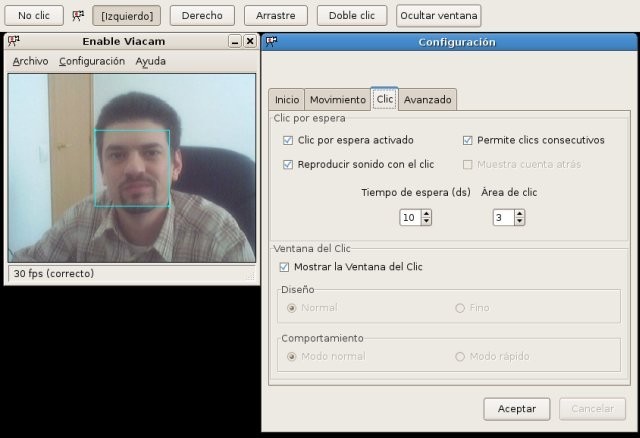Enable Viacam for Linux v.1.6.1
Advertisement
Description
First install and configure your web camera before using eViacam. It's very important to configure your camera in manual exposure mode and adjust this parameter to get about 25 fps or more. Most modern cameras can deliver 30fps. Please check your web camera manual when necessary. Once installed run evicam (evicam.exe for Windows). The application should open, automatically detect your camera and begin streaming the live video. Place the...
Read more
- Rate:
- License:Freeware
- Category:Web/Video Cams
- Developer:Cesar Mauri Loba
- Downloads:33
- Size:3.8 Mb
- Price: Free
To free download a trial version of Enable Viacam for Linux, click here
To visit developer homepage of Enable Viacam for Linux, click here
Advertisement
Screen Shot
Click on a thumbnail for the larger image.
System Requirements
Enable Viacam for Linux requires Linux.
Enable Viacam for Linux v.1.6.1 Copyright
Shareware Junction periodically updates pricing and software information of Enable Viacam for Linux v.1.6.1 full version from the publisher using pad file and submit from users. Software piracy is theft, Using crack, password, serial numbers, registration codes, key generators, cd key, hacks is illegal and prevent future development of Enable Viacam for Linux v.1.6.1 Edition. Download links are directly from our publisher sites. Links Enable Viacam for Linux v.1.6.1 from Bittorrent, mediafire.com, uploadfiles.com, hotfiles.com rapidshare.com, megaupload.com, netload.in, storage.to, depositfiles.com and other files hosting are not allowed. The download file is obtained directly from the publisher, not from any Peer to Peer file sharing applications such as Shareaza, Limewire, Kazaa, Imesh, eDonkey, eMule, Ares, BearShare, Overnet, Morpheus, BitTorrent Azureus and WinMX.
Review This Software
More Enable Viacam for Linux Software
Advertisement
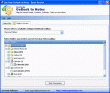
Enable Outlook for Lotus Notes v.6.0
Looking for a way to Enable Outlook for Lotus Notes? The software program of PST of NSF, a production of SysTools, provides instant solution to Move Outlook to Lotus Notes within few clicks,
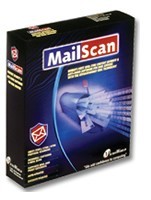
MailScan for Linux Mail Servers v.6.x
MailScan for Linux is a reliable web based 'Real-Time' mail scanning Software for Linux Mail Servers and performs Spam filtering and virus scanning.

BYclouder Sony Xperia Z/L Data Recovery for Linux v.6.8.1.0
The main function is recovery lost any files and data from Sony Xperia Z/L for Linux, support any multimedia file format.

BYclouder Nokia Lumia Data Recovery for Linux v.6.8.1.0
The main function is recovery lost any files and data from Nokia Lumia for Linux, support any multimedia file format.

BYclouder HTC One Data Recovery for Linux v.6.8.1.0
The main function is recovery lost any files and data from HTC One for Linux, support any multimedia file format.

BYclouder BlackBerry Z10 Data Recovery for Linux v.6.8.1.0
The main function is recovery lost any files and data from BlackBerry Z10, support any multimedia file format for Linux.

BYclouder BlackBerry Q10 Data Recovery for Linux v.6.8.1.0
The main function is recovery lost any files and data from BlackBerry Q10, support any multimedia file format for Linux.

BYclouder Edirol Voice Recorder Data Recovery for Linux v.6.8.1.0
it's recovery lost any files and data from Edirol Voice Recorder for Linux, support any multimedia file format.

BYclouder LiveScribe Voice Recorder Data Recovery for Linux v.6.8.1.0
it's recovery lost any files and data from LiveScribe Voice Recorder for Linux, support any multimedia file format.

BYclouder Olympus Voice Recorder Data Recovery for Linux v.6.8.1.0
it's recovery lost any files and data from Olympus Voice Recorder for Linux, support any multimedia file format.

BYclouder Panasonic Voice Recorder Data Recovery for Linux v.6.8.1.0
it's recovery lost any files and data from Panasonic Voice Recorder for Linux, support any multimedia file format.